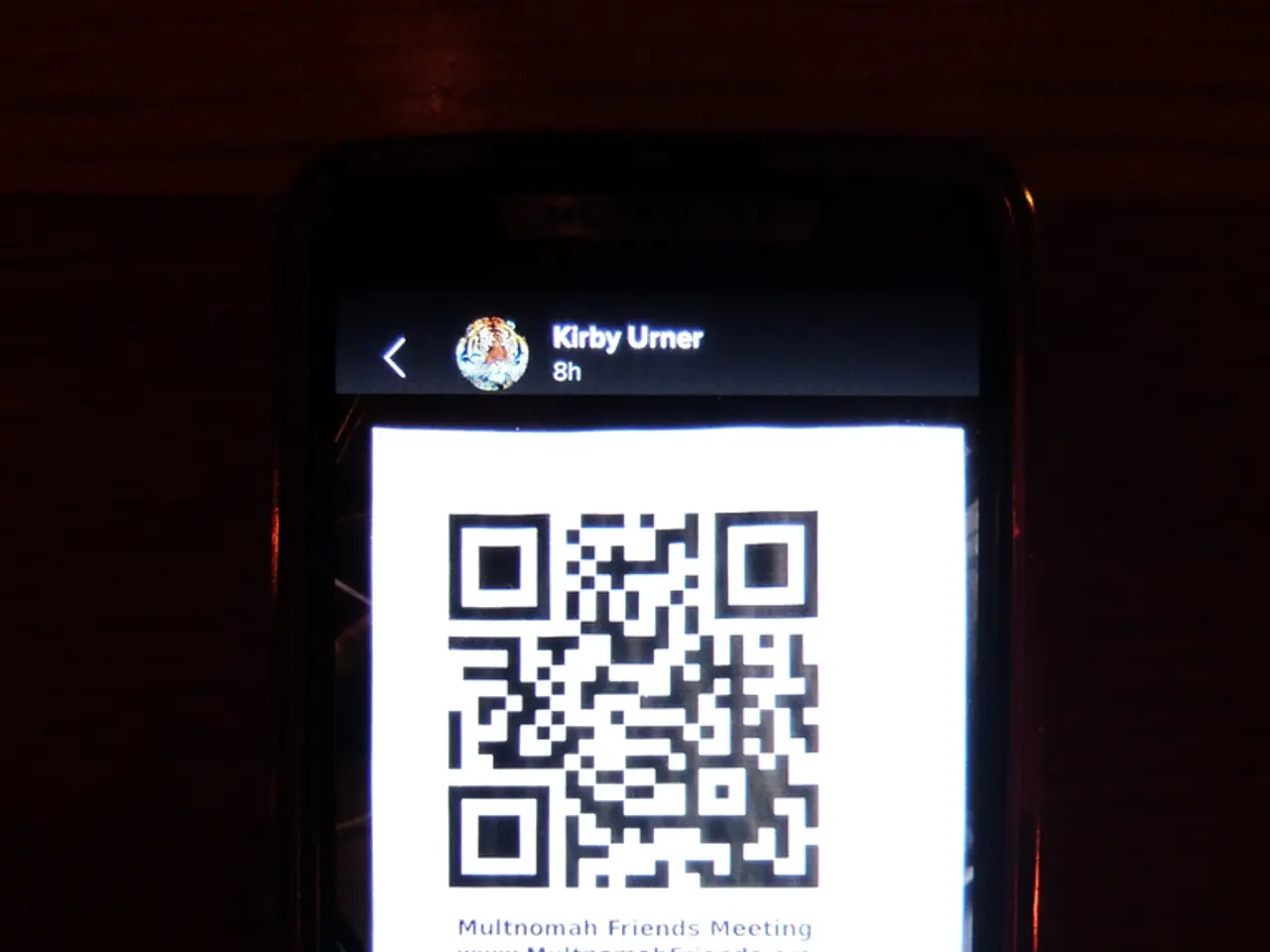"Verifying QR Codes Prior to Scanning: A Practice Known as 'Quishing'"
Headline: Staying Safe from Quishing Scams: Protecting Your PayPal Payments
In the digital age, it's essential to be vigilant when it comes to online security, especially when dealing with financial transactions. One of the latest threats on the rise is a scam known as Quishing, a form of phishing that uses QR codes to trick users into revealing sensitive information or losing money[1].
To avoid falling victim to Quishing scams, it's crucial to exercise caution when dealing with QR codes, even if they aren't sent via email. VZB advises never scanning QR codes of unknown origin[2]. Fraudulent QR codes are often distributed on streets, in public transportation, at parking meters, or even on fake parking tickets[5].
For PayPal users, there are specific precautions to take:
- Verify the QR code source: Only scan QR codes from trusted, verified senders or official PayPal communications. Avoid scanning codes from unknown emails, random packages, or suspicious invoices[1][4][5].
- Preview the URL: Many smartphones show the URL before opening it; check that it matches PayPal’s official domain exactly (e.g., "paypal.com") and watch out for subtle misspellings like "PayPa1"[2]. Avoid URLs with extra symbols like "@" or question marks used to mask true domains[2].
- Use official apps: When making payments, open the PayPal app directly instead of scanning QR codes. If you scan a code, manually type the URL if possible rather than clicking through automatically[2][3].
- Beware of urgency and unsolicited prompts: Scammers often create fake invoices or urgent “confirm your account” demands with QR codes to pressure you into acting without due caution[1].
- Enable PayPal’s security features: Use biometric authentication, alerts, and enable notifications about account activity to quickly detect suspicious payments or access attempts[3].
- Report suspicious activity: If you suspect you've scanned a malicious QR code or fallen victim, immediately change account passwords, review your credit reports, and report it to PayPal and authorities (e.g., FBI IC3 portal)[5].
In doubt, choose the payment path yourself. On legitimate platforms, the seller should determine the payment path, not the buyer[4]. Comparing the displayed link with the known original address before opening it can help ensure safety[3]. Many devices allow checking the link before it's opened, making this task easier[2][3].
Activating two-factor authentication (2FA) on PayPal can also help protect login data, as it requires a further confirmation, such as a code sent via SMS or a 2FA app[6]. Fraudsters can't access the account without this further confirmation when 2FA is activated[6]. Normally, money should be transferred without a confirmation—an extra payment confirmation is unusual in legitimate transactions[6].
By following these guidelines, you can help protect yourself from Quishing scams and ensure the safety of your PayPal payments. Stay vigilant, and always verify before you scan.
[1] VZB (2021). Quishing: Phishing via QR Codes. [Online]. Available: https://www.vzb.at/en/news/quishing-phishing-via-qr-codes
[2] PayPal (2021). Secure Your PayPal Account. [Online]. Available: https://www.paypal.com/us/webapps/mpp/security/security-tips
[3] PayPal (2021). Two-Factor Authentication. [Online]. Available: https://www.paypal.com/us/webapps/mpp/security/two-factor-authentication
[4] PayPal (2021). Buyer Protection. [Online]. Available: https://www.paypal.com/us/webapps/mpp/policy/seller-protection-policy
[5] FBI IC3 (2021). Internet Crime Complaint Center. [Online]. Available: https://www.ic3.gov/
[6] VZB (2021). Two-Factor Authentication. [Online]. Available: https://www.vzb.at/en/services/two-factor-authentication-2fa
PayPal users should only scan QR codes from trusted sources and verify they match the official PayPal domain to avoid Quishing scams. Additionally, it's important to keep financial security in mind when interacting with technology, such as QR codes, as cybersecurity threats like Quishing demonstrate the necessity of vigilance in the digital age.