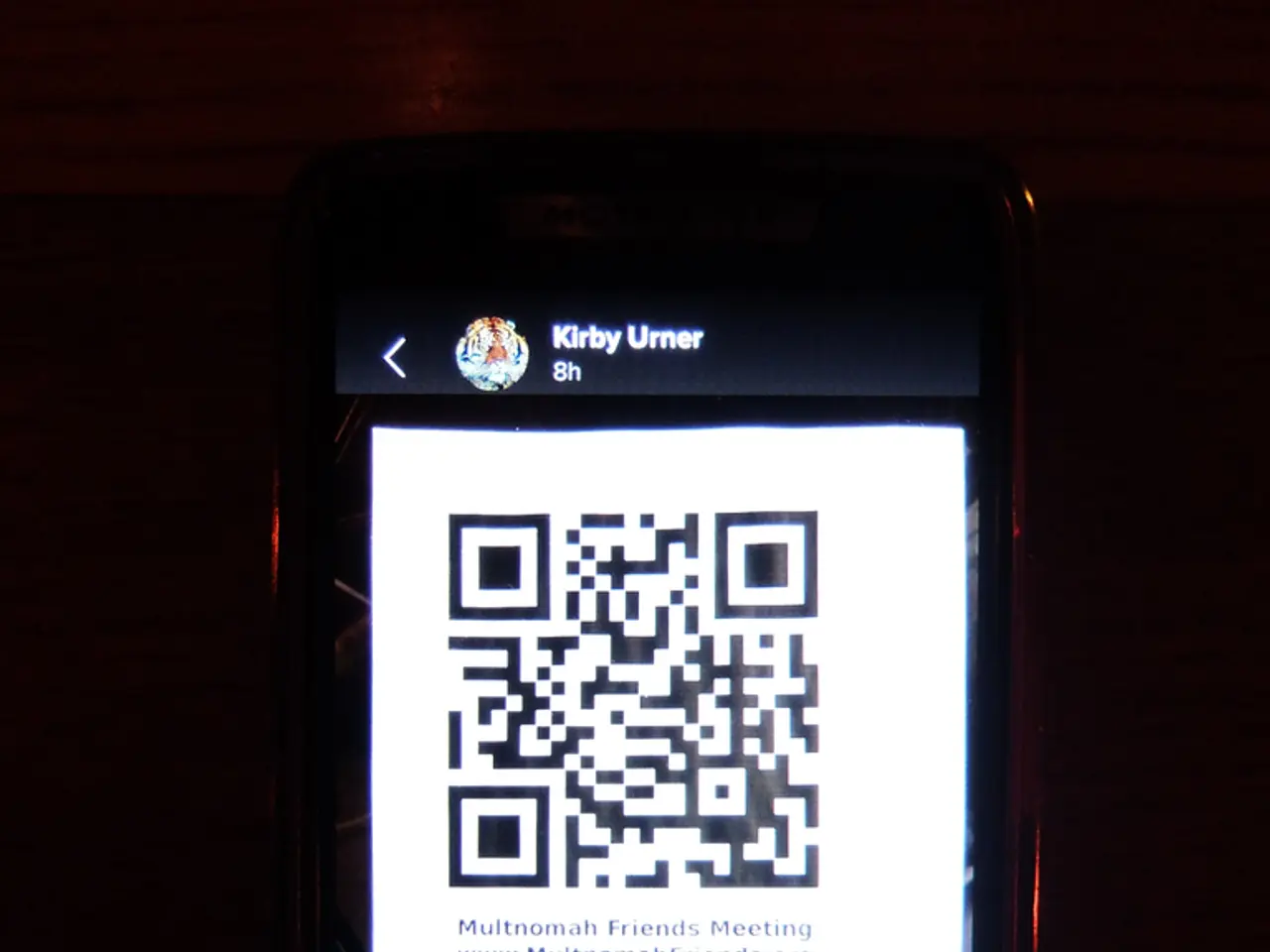"Pre-scanning QR Codes for Verification"
In the digital age, cyber threats are constantly evolving, and one such danger is "Quishing," a form of phishing that uses QR codes to compromise login credentials. This article provides essential practices to help you identify and avoid Quishing scams on various platforms and in public spaces.
Quishing involves generating QR codes that redirect to fake websites, where sensitive information can be compromised. A potential target of this scam is a PayPal account, and a seller on a used clothing platform recently fell victim to this scam, resulting in multiple payments totaling over 3,000 euros being made from their account.
To protect yourself from Quishing, follow these key practices:
- Avoid scanning QR codes from unknown or suspicious sources. Treat unexpected or unsolicited QR codes, especially those received by email or found randomly in public spaces, with caution. Visit the official website of the company or event directly by typing the URL yourself.
- Inspect the QR code carefully before scanning. Look for signs of tampering or stickers placed over legitimate QR codes. Physically displaced or poorly printed QR codes can be suspicious.
- Use a secure QR code scanner app that previews URLs. Some third-party QR code readers can show you the full URL before proceeding. Avoid built-in scanners that automatically open URLs without preview.
- Check the website URL after scanning. Verify if the site has a legitimate domain (e.g., ".com" with the correct company name) rather than unfamiliar or strange domains, which may indicate phishing.
- Avoid entering personal or sensitive information on websites accessed via QR codes unless you are certain about their authenticity. Phishing sites often prompt you to input login credentials, credit card info, or other personal data.
- Keep your mobile device updated and secure. Regularly apply OS and security software updates and enable multi-factor authentication (MFA) on accounts to reduce the risk in case of accidental scanning of malicious QR codes.
- For businesses: Train employees on quishing risks, establish QR code usage policies, use branded and traceable QR codes, and apply technical safeguards including mobile device management and URL filtering.
- If you suspect you have been quished: Immediately disconnect your device from the network, change passwords on affected accounts, run malware scans, monitor financial activity, and report the incident to IT or relevant authorities.
By exercising vigilance—examining QR codes before scanning, verifying URLs, maintaining device security, and educating users—you can substantially reduce the risk of falling victim to Quishing scams in both digital and physical environments.
Remember, if someone insists on handling the payment outside the platform, it should raise alarm bells. Normally, money should be transferred without a confirmation—an extra payment confirmation is unusual. Use the payment methods offered on the platform, and in doubt, choose the payment path yourself. Activating two-factor authentication (2FA) can help protect your login credentials on platforms like PayPal.
Stay safe and secure in the digital world!
- To strengthen your general-news and crime-and-justice awareness, be cautious when using technology, especially when dealing with finance, as a seller recently lost over 3,000 euros due to a Quishing scam.
- As Quishing involves generating QR codes that can compromise sensitive financial information, it's crucial to employ cybersecurity practices such as inspecting QR codes before scanning, using a secure QR code scanner, and verifying URLs.
- To help secure your PayPal account and other financial assets, follow the suggested steps for avoiding Quishing scams, including keeping your technology updated, enabling multi-factor authentication, and educating yourself about Quishing risks in the context of both digital and physical environments.